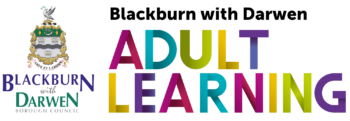ICT & Digital Skills - Curriculum & Resources
ICT & Digital Skills
Digital skills are vital in the modern workplace, and for getting the most out of technology you use at home. We offer a range of accredited and non-accredited computing courses where you can gain valuable skills for both life and work.
Maybe you have some ICT skills already but would like a qualification to further your career, or perhaps you want to make the most out of your own smartphone or tablet.
However, don’t worry if you have limited computing or digital skills, we have a course or session to get you started on your journey.
AIMS OF THE PROGRAMME
Our courses will help you to:
- Develop your Digital and ICT skills for both life and work
- Develop practical computer skills to support with applying for jobs and gaining employment
- Achieve a qualification in computing
- Gain confidence in using a digital device or a computer
- Learn basic computer skills and develop English language skills
Our Digital/ICT courses are designed to offer progression opportunities and routes that lead you to further/higher education, volunteering and employment.
What we offer
From complete beginner to accredited ICT qualifications, we have a course suitable for you, including ESOL learners. Gaining a qualification in computing will assist you in a wide variety of jobs and careers.
Our weekly ICT Skills Builder Drop-In sessions are suitable for any learner who wishes to use a computer for the first time, improve their general ICT/Digital skills, apply for jobs or work on their CV. You can also bring your own laptop or tablet to the session.
Coming Soon
New Essential Digital Skills (EDS) qualifications
The Department of Education has introduced a new Essential Digital Skills (EDS) framework and associated national standards to reflect the key skills that we all need in a modern workplace and society:
Using devices and handling information – using devices, finding and evaluating information, managing and storing information, identifying and solving technical problems
Creating and editing – creating and editing documents and digital media, processing numerical data
Communicating – communicating, sharing and managing traceable online activities
Transacting – using online services, buying securely online
Being safe and responsible online – protecting privacy and data, being responsible online, digital wellbeing.

ICT & DIGITAL SKILLS
RESOURCES
Discover a range of resources to support your learning journey
GCF Learn Free
The Skills Toolkit
Learn My Way
The Typing Cat
For exercising your mouse skills try Mousercise!
PC Basics
In these short videos we aim to cover the basics of using a computer
Google Apps
Our sites now have Chrome OS computers, which use Google Drive, Google Docs, Google Sheets, and so on. You have free access to all these apps via your Google Mail account - on any device!
Online Safety
Our Online Safety Top Tips!
Useful External Links for Online Safety
- UK Safer Internet Centre (saferinternet.org.uk)
- Social media guides (UK Safer Internet Centre)
- Internet safety tutorial (GCF Learn Free)
- CEOP - Child Exploitation and Online Protection
- CEOP - Guidance for Parents
- Bullying & Trolling (BBC 'Own It')
- Vodafone digital parenting - tips & advice for parents