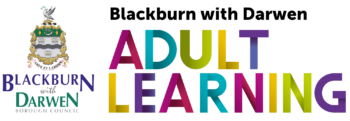368 – Introduction to IT, Internet and Emails

This short course is ideal for complete beginners who can use a mouse and keyboard and want to build basic computer skills. You’ll learn how to type documents, save and find files, use programs, browse the internet, and send emails with attachments safely. Skills required: Mouse and keyboard.
369 – Secure, Share, Learn: Digital Safety

This session emphasises online security with a focus on antivirus use, sharing information safely, identifying phishing issues and the use of 2 step authorisation. You can also build you skills through online learning, the use of digital platforms and access step-by-step guides to support you in the digital world. Skills required: Mouse, keyboard and Internet.
370 – Digital Skills for Work

Boost your confidence in using workplace technology. This session introduces key tools for communication and collaboration, including Microsoft Teams, Zoom, and WhatsApp for meetings and messaging, plus OneDrive, Google Workspace, and Office 365 for storing and co-editing documents. You’ll also learn practical tips for solving everyday challenges – finding reliable answers online, getting IT support, […]
371 – Introduction to Cyber Security

Learn how to protect your personal information while shopping, booking, and communicating online. This course covers how to spot and avoid scams, fraud, and online risks. Skills required: Mouse and keyboard.
372 – ICT Skills and Job Club

Looking to improve your digital and job skills but need something flexible? Skills Builder/Job Club is here to support you when you need it most. What’s on offer: • Drop-in sessions – come when you need support, no booking required • Build your confidence with ICT and job-seeking skills • Get help with CVs, job […]
373 – ICT Skills and Job Club

Looking to improve your digital and job skills but need something flexible? Skills Builder/Job Club is here to support you when you need it most. What’s on offer: • Drop-in sessions – come when you need support, no booking required • Build your confidence with ICT and job-seeking skills • Get help with CVs, job […]
374 – ICT Skills and Job Club

Looking to improve your digital and job skills but need something flexible? Skills Builder/Job Club is here to support you when you need it most. What’s on offer: • Drop-in sessions – come when you need support, no booking required • Build your confidence with ICT and job-seeking skills • Get help with CVs, job […]
377 – Introduction to Spreadsheets

This is a short introductory course where you will learn how to create basic spreadsheets, input data, and present the information in the form of a graph and save your work to a specific drive. Skills required: Mouse and keyboard.
217 – Essential Digital Skills – Being Safe and Legal Online

This session highlights the importance of online security, covering antivirus use, safe information sharing, phishing prevention, secure data storage, account protection, and authentication methods. Skills required: Mouse, keyboard and Internet.
191 – Essential Digital Skills – Online Learning

In this session, you will develop IT skills that will help you learn new topics and stay current with work-based learning through the use of online tutorials, digital learning platforms, and step-by-step guides. Skills required: Mouse, keyboard and Internet.